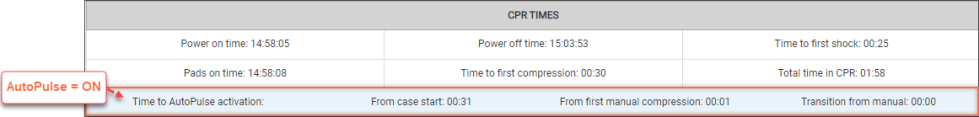AutoPulse on the Performance Summary page
If the AutoPulse setting is ON, the Performance Summary page will display the mechanical metrics in addition to the Manual CPR metrics. If the setting is OFF all mechanical metrics will be removed from the Performance Summary display.
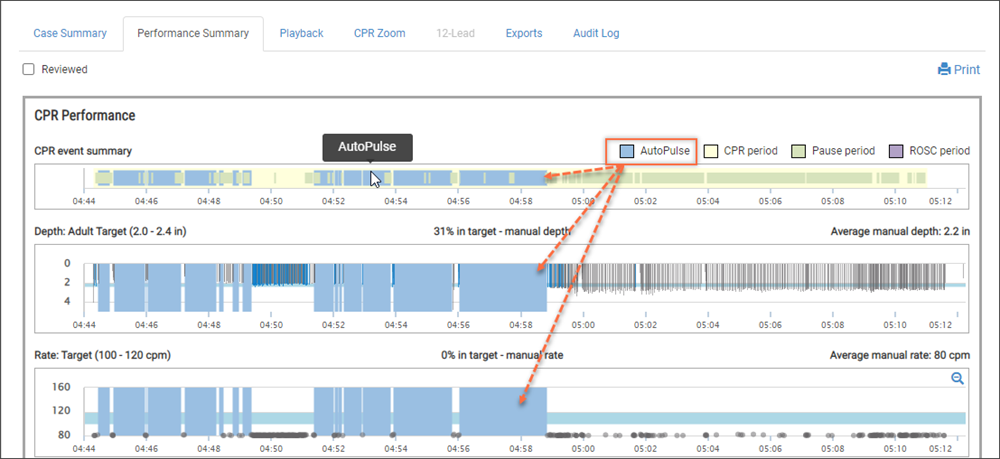
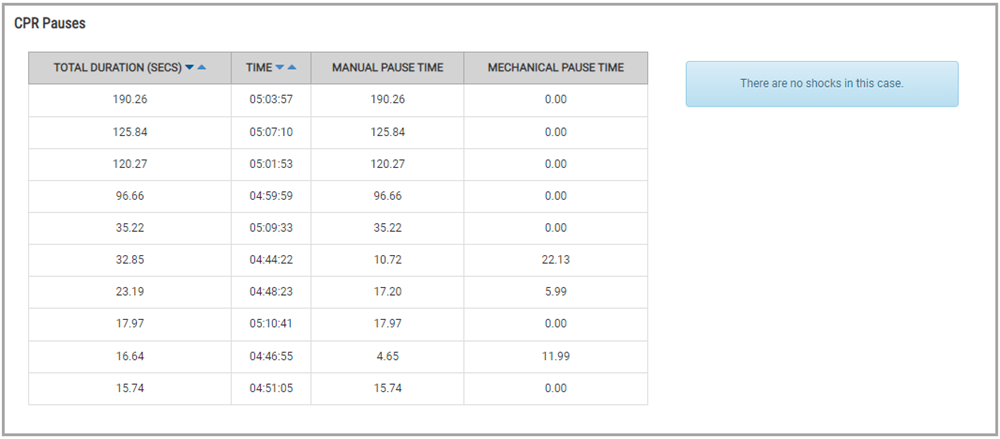
AutoPulse start/stop points are shown as blue shaded areas on the CPR Performance charts.
Only manual compression data is shown and used for the averages and percent in targets.
AutoPulse data is removed from depth, rate, and release velocity chart averages and % in target.
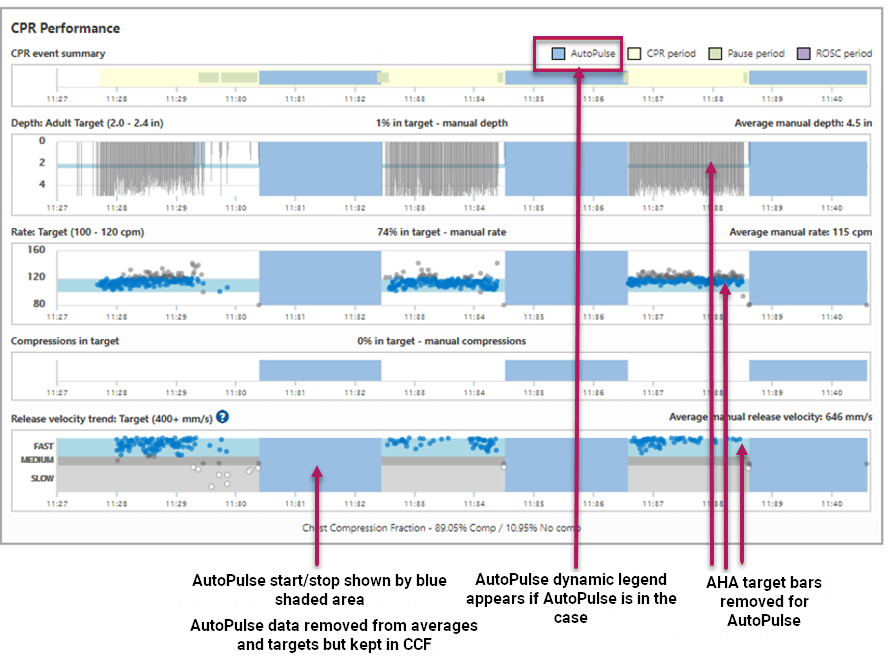
Pie charts
CaseReview provides expanded CCF analysis of AutoPulse compressions shown in three pie charts:
- CCF All: View both manual and AutoPulse compressions and pauses. Includes the CPR Pauses bar chart summary (under five seconds, five to 10 seconds, and over 10 seconds).
- CCF Manual: Selectively reviews compressions and pauses. Includes CPR Pauses, Manual Depth Variability, and Manual Rate Variability bar chart summaries.
- AutoPulse CPR: Selectively reviews compressions and pauses with AutoPulse only. Includes the CPR Pauses bar chart.
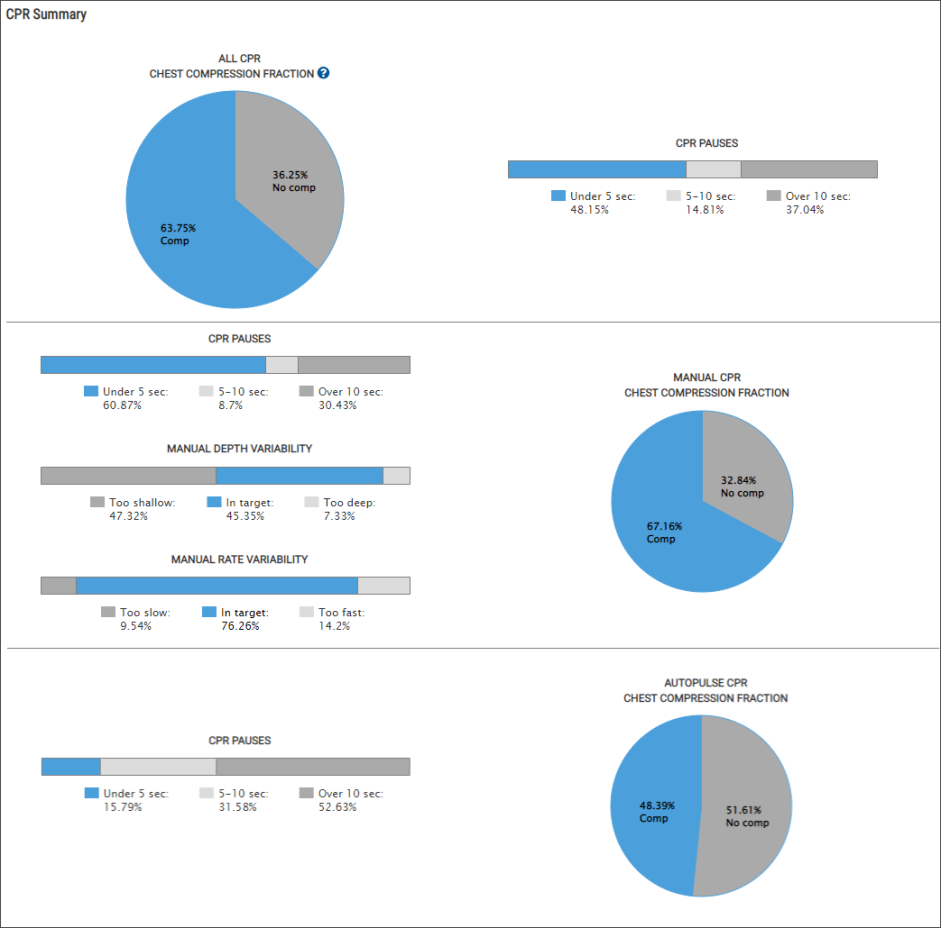
CPR Times table
When the AutoPulse setting is ON, the CPR Times table at the bottom of the Performance Summary page will include an additional summary row of times.
This row will display the following useful times when AutoPulse was used in the case, such as:
-
From case start: The time from when the case was started on the device and then AutoPulse compressions were first detected. The value of this metric is to help clinicians identify the amount of time before AutoPulse mechanical CPR was deployed and started in the case.
-
From first manual compression: The time in the case when the first manual compression was detected until the first AutoPulse mechanical compression was detected. The value of this metric may be similar to the "case start" metric but focuses exclusively on when CPR was initiated as not every case starts with CPR.
-
Transition from manual: The time of the last pause where manual compressions were leading into the pause and the AutoPulse mechanical compressions were detected after the pause. This value of this metric is to help clinicians recognize the time it takes to transition from manual CPR and to deploy and start AutoPulse mechanical CPR.
When the AutoPulse setting is OFF, the row with AutoPulse CPR times does not display.